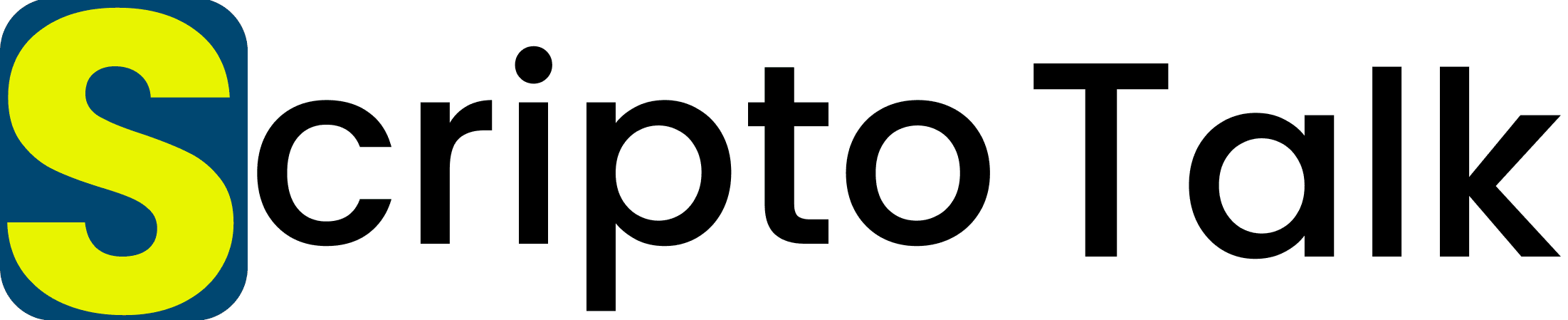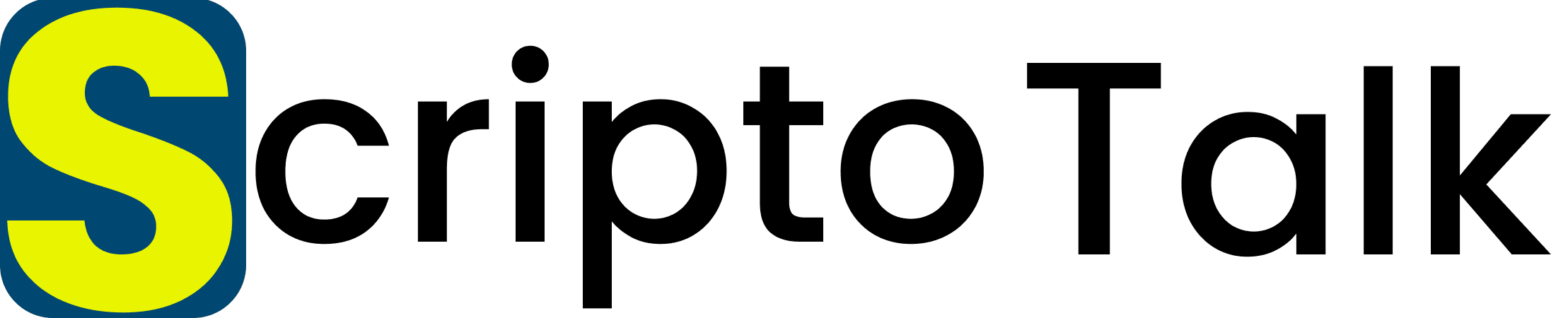The Basic Website Accessibility Plugin for Blogs is a revolutionary solution for promoting digital equality. With the help of this plugin, website accessibility is revolutionized, and everyone, regardless of ability, can easily interact with and navigate blog material. This plugin is accessible to bloggers of all skill levels because it provides simplicity without sacrificing efficacy, unlike sophisticated alternatives. Bloggers prioritizing accessibility create a more welcoming online community and demonstrate their support for equality and diversity. In addition to improving user experience, this plugin guarantees adherence to accessibility guidelines, enabling bloggers to reach a larger audience and have a good influence. The Basic Website Accessibility Plugin for Blogs changes the game by integrating accessibility as a core component of web design and content creation in a world where having a strong online presence is essential.
Understanding Basic Website Accessibility Plugins
Plugins for basic website accessibility are technologies that improve a website’s usability for people with disabilities, such as visual, motor, or cognitive impairments. Typical features of these plugins include keyboard navigation, text-to-speech capabilities, font size adjustments, and colour contrast settings. Popular examples of basic accessibility plugins include WP Accessibility, Accessibility by UserWay, and WP ADA Compliance Check Basic. These plugins are often easy to install and configure, requiring minimal technical expertise.
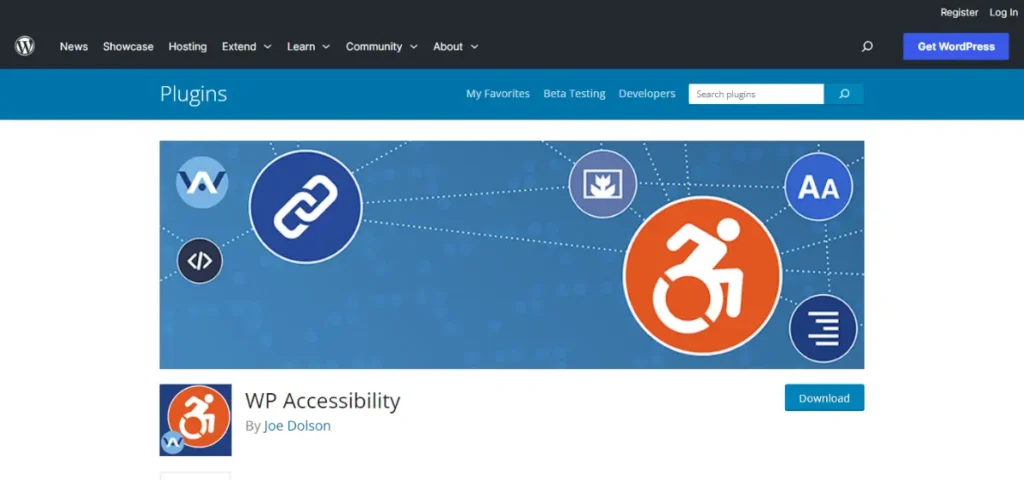
Advantages of Using Basic Website Accessibility Plugins
A blog can reap numerous advantages by incorporating basic accessibility plugins. They greatly enhance the user experience for all visitors, not just those with impairments, to start with. These plugins meet users’ varied requirements and tastes by offering multiple modes of interaction and customization choices.
Furthermore, in many jurisdictions, it is legally required and morally admirable to ensure website accessibility. To minimize legal risk and guarantee that all users have equal access to information. Basic accessibility plugins assist bloggers in adhering to accessibility standards like the Web Content Accessibility Guidelines (WCAG).
Accessibility enhancements can have a favorable effect on search engine results from an SEO standpoint. Accessible and user-friendly websites are given preference by search engines like Google, which also gives them more exposure in search results.
How Basic Website Accessibility Plugins Change the Game for Blogs
Adding rudimentary website accessibility plugins completely changes what blogging is like. Bloggers may increase their audience reach and engagement by opening up their content to a larger audience. The resources necessary to completely engage with the material are now available to visitors. Who may have found navigating or interacting with the website difficult?
Basic accessibility plugins also promote diversity and inclusivity in the blogging community. Bloggers can create a more equal digital environment. By ensuring people with disabilities can engage fully in online debates and access important information.
Moreover, using fundamental accessibility plugins enhances a blogger’s brand image. It exhibits a dedication to social responsibility, inclusion, and user-centric design—all of which can improve a brand’s reputation and build audience trust.
Lastly, simple accessibility plugins improve user experience and website navigation, resulting in lower bounce rates and longer visitor sessions. Bloggers can establish more meaningful relationships with their audience and promote return visits by eliminating obstacles to access and offering a smooth browsing experience.
Implementation and Integration
It’s easy to integrate accessibility plugins for websites into a blog. Most plugins are easily installed and activated straight from the plugin directory of the blogging platform. Users can adjust the plugin to suit their unique requirements and tastes by accessing various customization options and settings once it has been launched.
Because they are made to work with well-known blogging platforms like WordPress, Blogger, and Drupal, these plugins are widely accessible on various websites.
Best Practices for Utilizing Basic Accessibility Plugins
Blogging professionals should follow best practices to get the most out of simple accessibility plugins. This entails keeping the plugins up to date and preserving their compliance with the most recent browser changes and web standards. To pinpoint areas needing work, bloggers should regularly audit accessibility and ask readers for input.
It’s also crucial to teach content producers about best practices and accessibility standards. Bloggers may guarantee that new material is produced with diversity in mind by educating others and offering training on accessible design principles.
For continuous optimization, tracking website accessibility data and performance indicators is essential. Bloggers can discover problem areas and make focused adjustments by monitoring indicators like bounce rates, user engagement, and accessibility problems.
Challenges and Solutions
While basic website accessibility plugins offer significant benefits, they may also present challenges. Compatibility issues with other plugins or themes can arise, requiring troubleshooting and potentially custom development solutions. Performance impact on website speed is another consideration, although most modern plugins are optimized for minimal overhead.
Dealing with false positives and negatives in accessibility scans can also be challenging. Bloggers must carefully review and validate accessibility reports to ensure accurate identification of issues and effective remediation.
Future Trends in Website Accessibility
In terms of website accessibility, the future seems bright. Higher-level accessibility capabilities, such as context-aware navigation support and real-time image explanations. This should be made possible by developments in artificial intelligence and machine learning.
Most internet users access material via mobile devices, so mobile accessibility and responsive design will remain the top concerns. For a consistent user experience across all devices, bloggers must prioritize mobile accessibility and responsive design.
The field of website accessibility will also be shaped by the development of accessibility guidelines and standards. To satisfy the demands of all users, bloggers must maintain awareness of new standards and guarantee continued compliance.
Conclusion
The future of website accessibility appears bright. More sophisticated accessibility features, such as context-aware navigation support and real-time image explanations, should be made possible by AI and machine learning developments.
Since most internet users access material via mobile devices, mobile accessibility, and responsive design will remain the top concerns. To guarantee a flawless user experience across all devices, bloggers must prioritize responsive design and mobile accessibility.
Furthermore, the landscape of website accessibility will change as accessibility standards and laws develop. To satisfy the needs of all users, bloggers need to stay up to date on developing standards and guarantee continued compliance.
FAQs
Basic website accessibility plugins are tools designed to enhance the accessibility of websites, making them more usable for individuals with disabilities. These plugins offer features such as text-to-speech functionality, keyboard navigation, and color contrast adjustments.
No, basic accessibility plugins benefit all users by improving the overall user experience, increasing engagement, and ensuring compliance with accessibility standards.
Basic accessibility plugins can indirectly improve SEO by making websites more user-friendly and accessible, thereby enhancing search engine rankings.
Yes, most basic accessibility plugins offer customization options and settings that allow users to tailor the plugin to their specific needs and preferences.
While basic accessibility plugins offer significant benefits, they may present challenges such as compatibility issues with other plugins or themes, performance impact on website speed, and false positives in accessibility scans.